Description
To get vaping with the Titan-1, first just pop off the mouthpiece and load freshly ground botanical into the heating chamber. With a unit like this, we found it’s best to slightly pack your botanicals in there to get even conduction vapourization, without restricting airflow or over filling the chamber. Then just pop the mouthpiece back on. To turn the unit on, press the button 5 times quickly. The unit will automatically start heating to the medium heat setting and the button will glow red as the unit is heating. To toggle between temperature settings, just press and hold the button for 3 seconds. Once the Titan-1 is heated, the button will glow green and you are ready to vapourize!
The Titan-1 has 3 pre-set temperature settings, which isn’t bad for a 1 button unit. The unit will automatically turn on to the medium setting, indicated by the green light. This heat setting is 380 ° F or 193 ° C. The lowest heat setting is at 360 °F or 182.2 ° C, indicated by the red light and the highest heat setting, 420 ° F or 215.5 ° C, is indicated by the blue light. These temperature settings are stretched out over quite the range and we really noticed the difference in vapour quality between the settings. We always recommend vapourizing between 190- 210 ° C and so with this unit, found that the middle setting at 193 ° C was the most efficient.
The Titan-1 features an internal, USB rechargeable 2200 mAh battery which the manufacturer claims to provide 80 minutes of continuous use. We are guessing this estimation was based off vapourizing strictly on the lowest temperature setting because we were only able to get 5 cycles (at 10 minutes per) by vapourizing on the medium heat setting


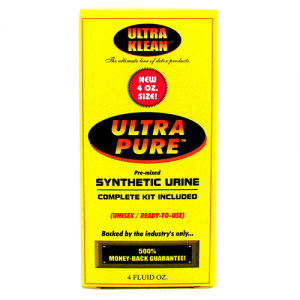



Reviews
There are no reviews yet.